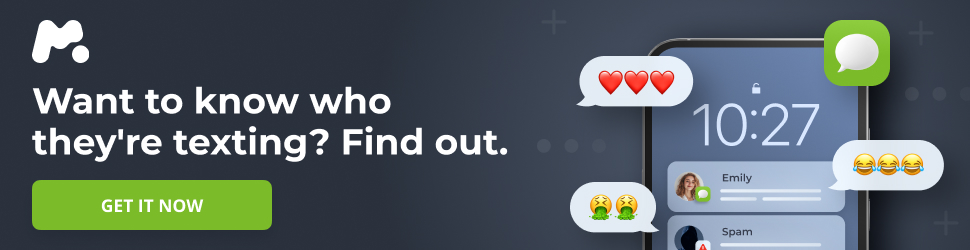Mastering the Steam Sales: A Comprehensive Guide to Saving Money and Building Your Dream Library
Steam has become a cornerstone of PC gaming, offering a massive digital marketplace with a staggering number of titles. According to recent data, the platform has sold hundreds of millions of games this year alone, solidifying its position as a leader in the industry. With such a vast selection, it’s easy to get overwhelmed, especially when sales events roll around. Fortunately, with a little planning and some helpful tips, you can navigate the Steam sales like a pro and build an impressive game library without breaking the bank.
When to Expect the Next Big Sale
Steam is known for its frequent sales, offering discounts on a wide range of games throughout the year. While there are smaller, themed sales happening regularly, the four major seasonal sales are the ones most gamers anticipate:
- Steam Summer Sale: Typically occurs in late June to mid-July.
- Steam Autumn Sale: Usually takes place from late September to early October.
- Steam Winter Sale: Traditionally runs from mid-December to early January.
- Steam Spring Sale: Generally held in March.
These seasonal sales often last around one to two weeks, providing ample time to browse the deals and make your selections. In addition to these major events, Steam also hosts smaller “fests” throughout the year, each focusing on a specific genre or theme.
Decoding the Steam Fest Calendar
Steam Fests are themed sales events that highlight particular genres or gameplay mechanics. These fests offer targeted discounts and are a great way to discover new games within your favorite categories. Here’s a glimpse into the Steam Fest calendar:
- Automation Fest (Mid-July): Celebrate the art of automation with discounts on titles focused on building, optimizing, and streamlining processes.
- Racing Fest (Late July/Early August): Fuel your need for speed with deals on racing games of all kinds, from arcade racers to realistic simulations.
- 4X Fest (Mid-August): Embrace the “eXplore, eXpand, eXploit, and eXterminate” gameplay of 4X strategy games.
- Third Person Shooter Fest (Late August/Early September): Lock and load with discounts on third-person shooters, ranging from action-packed adventures to tactical combat experiences.
- Political Sim Fest (Early September): Put your political skills to the test with deals on games that challenge you to govern, strategize, and navigate complex political landscapes.
- Next Fest (October): Discover upcoming games through demos, developer livestreams, and in-depth previews.
- Scream Fest (Late October/Early November): Get your scare on with discounts on horror games of all types, just in time for Halloween.
- Animal Fest (Mid-November): Unleash your inner animal lover with deals on games featuring a variety of creatures, from pets to wildlife.
- Sports Fest (Early December): Get in the game with discounts on sports titles, covering everything from football and basketball to wrestling and more.
These are just a few examples, and the Steam Fest calendar is constantly evolving, so be sure to check the Steam website for the latest updates.
Smart Strategies for Saving Money on Steam
Navigating the Steam sales can be overwhelming, but with a few strategic approaches, you can maximize your savings and avoid impulse purchases. Here are some proven tips:
- Utilize Your Wishlist: The Steam wishlist is your best friend during a sale. Add games you’re interested in throughout the year, and then sort your wishlist by discount during the sale to quickly identify the biggest savings. You can also prioritize your wishlist by the games you want the most, ensuring you focus on your top choices first.
- Leverage SteamDB: SteamDB is a powerful third-party website that provides detailed information about Steam games, including historical pricing data, discount percentages, and user reviews. Use SteamDB to compare prices across different sales and identify the best deals. You can also filter games based on platform, features, and user ratings to find hidden gems.
- Explore Older Titles and Indie Games: While newer AAA games often receive discounts, they can still be relatively expensive. Consider exploring older titles and indie games, which are often available at significantly lower prices. You can find many highly-rated and enjoyable games for just a few dollars.
- Consider DLC and Complete Catalogs: Downloadable content (DLC) packs can add significant value to your favorite games, and they are often heavily discounted during Steam sales. Additionally, look for complete publisher catalogs or franchise bundles, which can offer substantial savings compared to purchasing individual games. However, be mindful of purchasing bundles with games you’re unlikely to play.
- Avoid Double-Dipping: Before purchasing a game on Steam, check your other game libraries on platforms like GOG, Epic Games Store, EA Origin, and Xbox Game Pass to ensure you don’t already own it.
- Cross-Shop Deals on Other Platforms: Don’t limit yourself to Steam alone. Check other digital game retailers like GOG, Epic Games Store, Origin, and Fanatical for potentially better deals. Websites like IsThereAnyDeal can help you compare prices across multiple platforms.
- Set a Budget: It’s easy to get carried away during a Steam sale, adding numerous games to your cart. To avoid overspending, set a budget beforehand, either in terms of monetary value or the number of games you’ll purchase, and stick to it.
- Resist the Urge to Buy Everything: Just because a game is on sale doesn’t mean you need to buy it. Only purchase games that you genuinely plan to play soon after buying them. Remember, most games will be available again during future sales.
Beyond the Sale: Maximizing Your Steam Experience
Once you’ve stocked up on games during a Steam sale, there are many ways to enhance your overall Steam experience. Consider exploring features like:
- Steam Families: Share your game library with up to five family members, allowing them to play your games without requiring separate purchases.
- Remote Play Together: Play local multiplayer games with friends online, even if they don’t own the game themselves.
- Adding Non-Steam Games: Integrate games from other platforms into your Steam library for a unified gaming experience.
- Steam Link App: Stream your Steam games to your phone, tablet, or streaming device for gaming on the go.
- Steam Deck and Handheld Consoles: Extend your Steam library to portable devices like the Steam Deck or Asus ROG Ally for gaming anywhere.
By utilizing these features and following the tips outlined above, you can make the most of your Steam experience and build a thriving game library without emptying your wallet.