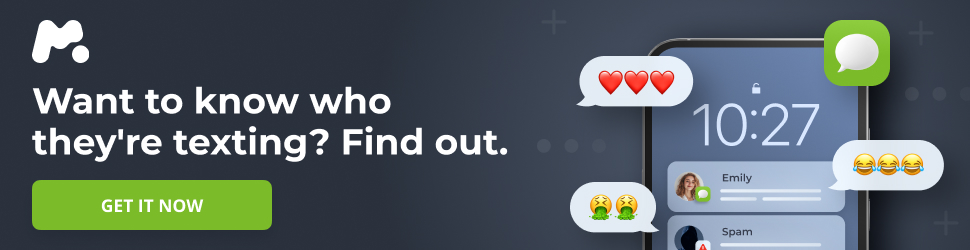What can you do with the Peloton app?
The Peloton app can feel overloaded with options. You can find guided courses in stretching, walking, running, strength, meditation, yoga, and cardio. It also has “outdoor” functions like “30 min Mental Health Awareness Walk” and “20 min HIIT Run,” plus classes you can use specifically while you’re on a treadmill, bike, or rowing machine, even if they’re not the Peloton-branded ones. For the most part, I stick with stretching, yoga, and strength, choosing to access the cycling classes only from my Peloton Bike, but I’ve been known to follow along with a pre-made treadmill workout at the gym from time to time.
As is true with the classes you can take on your Peloton Bike, Bike+, Tread, and Row, you can take these classes live or dig them out of the archive and take them on your own. As I write this, later today instructor Callie Gullickson will be leading a 30-minute intermediate strength class, and you can join her (and hundreds of other people) for it in real time. Later, there’s 30-minute run to the music of Sean Paul, which also includes the app’s customizable “pace targets” feature, something that allows you to run at your own pace instead of following along with more arbitrary numbers shouted out by the instructor.
I tend to find classes in the archives when I use the app. I’m not preoccupied with battling my way up a leaderboard against hundreds of people who are taking it at the same time. But if that motivates you, the app certainly gives you plenty of opportunities.
It’s not fully customizable, but the app does “remember” you
You can’t customize too much about the classes on here. They’re pre-recorded and feature an instructor leading you through the class content. When searching for classes, you have a few filters, like length, instructor, and class type, but that’s about it. When you tap on a class you might want to take, it’ll give you details like what language it’s in, what equipment you need, and what songs are featured.
Peloton’s other app, Strength+, is much more customizable and lets you input which types of equipment you have on hand, what you want to focus your workout on, and more, but the trade-off there is that you aren’t taking classes. Rather, with Strength+, you’re just receiving a generated workout plan to follow. Here, you do get to watch an instructor work through the entire workout, which can be helpful if you’re a beginner, unsure of how to perform a specific exercise, or enjoy being motivated by a peppy, educated pro.
While it’s not highly customizable, it is algorithm-driven. The app gets to know you a bit. When I log in now, I’m served a “Recommended For You” tray that features classes similar to ones I’ve taken in the past. Right now, it’s offering me a 20-minute R&B walk, a 10-minute stretch, and a 20-minute Bollywood run. Those aren’t really my types of music, but I see that the app is trying to challenge me to do more cardio. Thoughtful!
There are other trays on the home page that remind me of the algorithmically generated suggestions you get from Spotify throughout the day. Some are based on what time it is, like a selection of classes to “Beat the afternoon slump.” Others are specific, like “No equipment needed.” They change throughout the day and make it easy to quickly identify a class and get started.
The instructors are knowledgeable
I’ve taken classes from dozens of Peloton instructors and all of them have been knowledgeable and helpful. As a spin teacher myself, I know how valuable succinct, clear cues are to keeping participants safe and maximizing the benefit they get out of a class. Whether I’m taking a cycling class through Peloton or working on a new stretching routine, I find that the teachers give helpful instruction and perform the movements carefully, making them easy to replicate.
The ability to play the classes on my television using my Roku is also a major benefit. With a big screen, I don’t have to crane my neck to look at my tiny phone screen or guess what I’m supposed to be doing.
The app tracks your progress
I am devoted to apps and their ability to monitor and manage all elements of my life, so I enjoy that the Peloton app keeps so much data on my workouts. From the Profile tab, accessible via a menu on the bottom of the home screen, I can see a calendar detailing my active days, charts about my activity breakdown, and all kinds of stats and pieces of info, like how many calories I’ve been burning and which muscles I activate most often. I can see my workout history, achievements (like milestones and times I participated in special events), and any music I’ve enjoyed in a class and saved for later.
You can bookmark classes, mark instructors as favorites, and track your progress closely. It also syncs up to your phone’s health-tracking system, which for me means that it works with my Apple Watch to record workouts, count calories, and more. The more all of these things—my Bike, my watch, my phone, and, hell, my body—work together, the more I can focus on putting in the work.
The app helps make Peloton devices more efficient
If you’re using a Peloton Bike or Tread already, you may not think you want or need the mobile app, since you have access to it on the equipment’s own touchscreen. I think you’d be missing out, though: I use my Bike consistently, but I also use my mobile app every day.
With the mobile app, I can more easily search for classes I might want to take, for instance. I don’t have to reach across handlebars and poke at a too-big keyboard on the massive Bike touchscreen; I can just type normally on my phone. That gives me the opportunity to really take the time to find just the right one. From there, I can add the classes I find to a Stack (Peloton’s word for playlist), share them as suggestions to my Peloton Team, or schedule joint sessions with friends using the in-app calendar feature. Then, when I do hop on the Bike, my classes are pre-selected or pre-scheduled and I’m ready to go.
You have to pay (and other considerations)
Because I have to have a Peloton All Access membership for $44 per month in order to use my Bike, I can use this app as much as I want to, but you might not have one of those memberships if you don’t own any of the company’s at-home workout equipment. In that case, you’ll be spending on this app. Without equipment, it’s $12.99 per month if you only want to do non-equipment classes like yoga, meditation, and walking. It’s $24 per month if you want to do cycling, running, and other classes that require equipment, though again, you don’t have to use Peloton-branded machines.
Another thing to consider is that you do need an internet connection for the app to work. I’ve worked out in plenty of gyms with spotty cell service and no wifi, so I can imagine it would be frustrating to try to follow a treadmill workout on this app if you couldn’t get full service on your phone. Still, given we’re all connected to the internet nearly all the time, it might not be that big of a deal that you can’t download workouts or save them for offline access.
If you enjoyed this story, be sure to follow on MSN.